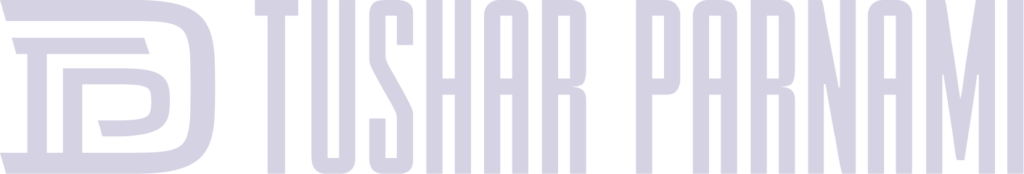A compelling website design is crucial for both organizations and people in the current digital age. Finding the right tools to create website design can make all the difference, whether you’re a professional looking for advanced software or a beginner exploring web design. This article examines the top five website design tools, taking into account various design requirements and ability levels. We’ll help you select the ideal web design tool for your project, from user-friendly tools for beginners to cutting-edge software for experts.
Best 5 Tools to Create Website Design for Beginners
For those just starting, here are the top-rated software for website design that are easy-to-use and perfect for beginners:
- Wix: Wix is an intuitive website builder that makes it simple for amateurs to create beautiful websites. There are many customization options, pre-designed templates, and a drag-and-drop interface available.
- Squarespace: Squarespace is renowned for its logical design editor and visually appealing templates. Without any coding experience, novices can easily create websites that look professional.
- Weebly: Weebly provides a straightforward yet effective drag-and-drop website builder. It offers features that are user-friendly for beginners such templates that can be customized, mobile friendliness, and SEO optimization.
- Elementor: With the help of a live drag-and-drop editor provided by the well-liked WordPress plugin Elementor, even novice web designers can easily create and customize their websites.
- Canva: Although primarily a graphic design tool, Canva also provides website design templates and has an easy-to-use interface, making it excellent for beginners who wish to make visually appealing websites without the need for coding knowledge.
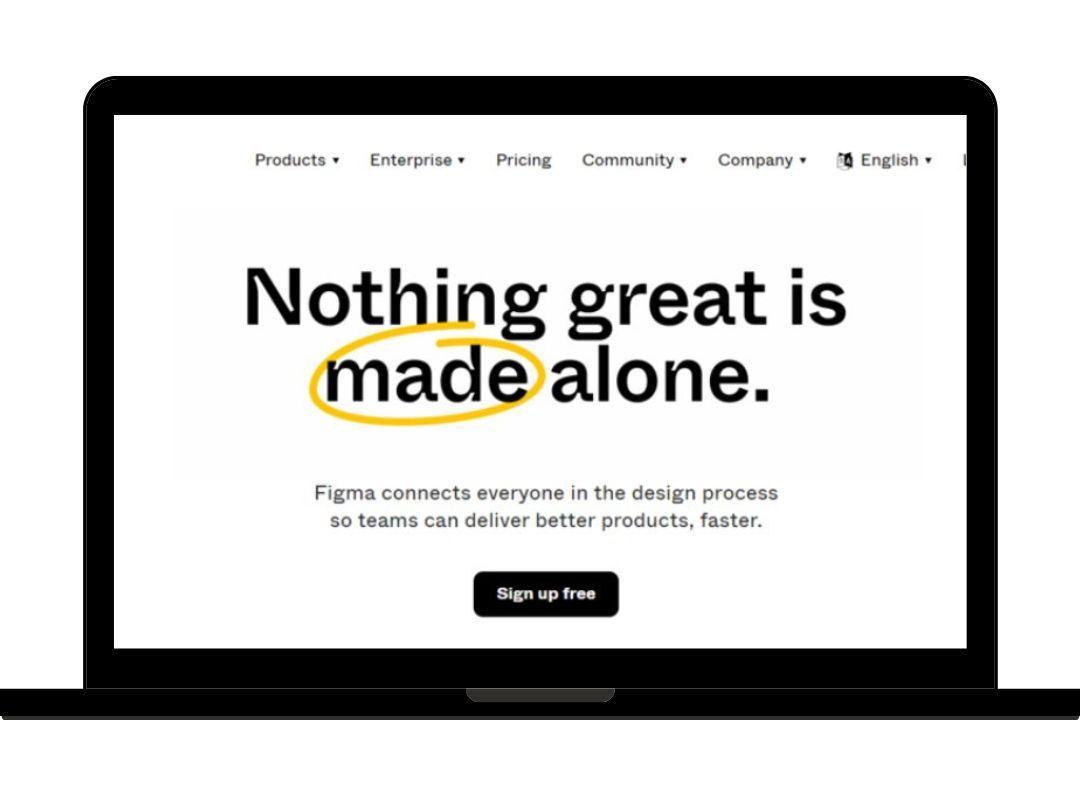
Top-rated Software for Website Design
Professionals seeking cutting-edge features and a wide range of customization options require best-in-class software. Using the wide range of design options provided by these software solutions, experts may create unique, captivating websites. Adobe Dreamweaver is one of the best software tools for giving designers a tonne of flexibility, adaptability, and precise control. Sketch and Figma are a few of other highly regarded software alternatives.
Easy-to-use Tools for Creating Website Designs
Web design must take efficiency and usability into account. Tools with simplicity without sacrificing functionality are greatly desired. When it comes to user-friendly web design tools, prominent options include Elementor, Divi Builder, and Canva. They simplify the design process and make it simple for users to create beautiful websites by offering intuitive interfaces, drag-and-drop capability, and pre-built components.
User-friendly website builder for stunning designs
When it comes to creating stunning website designs, having a user-friendly website builder can make all the difference. These tools provide an intuitive interface and a range of features that allow users to bring their design visions to life effortlessly. With drag-and-drop functionality, customizable templates, and easy-to-use design elements, user-friendly website builders like Wix, Squarespace, and Weebly empower individuals to create visually captivating websites without the need for advanced technical skills. Explore these tools and unleash your creativity with stunning designs that leave a lasting impression.
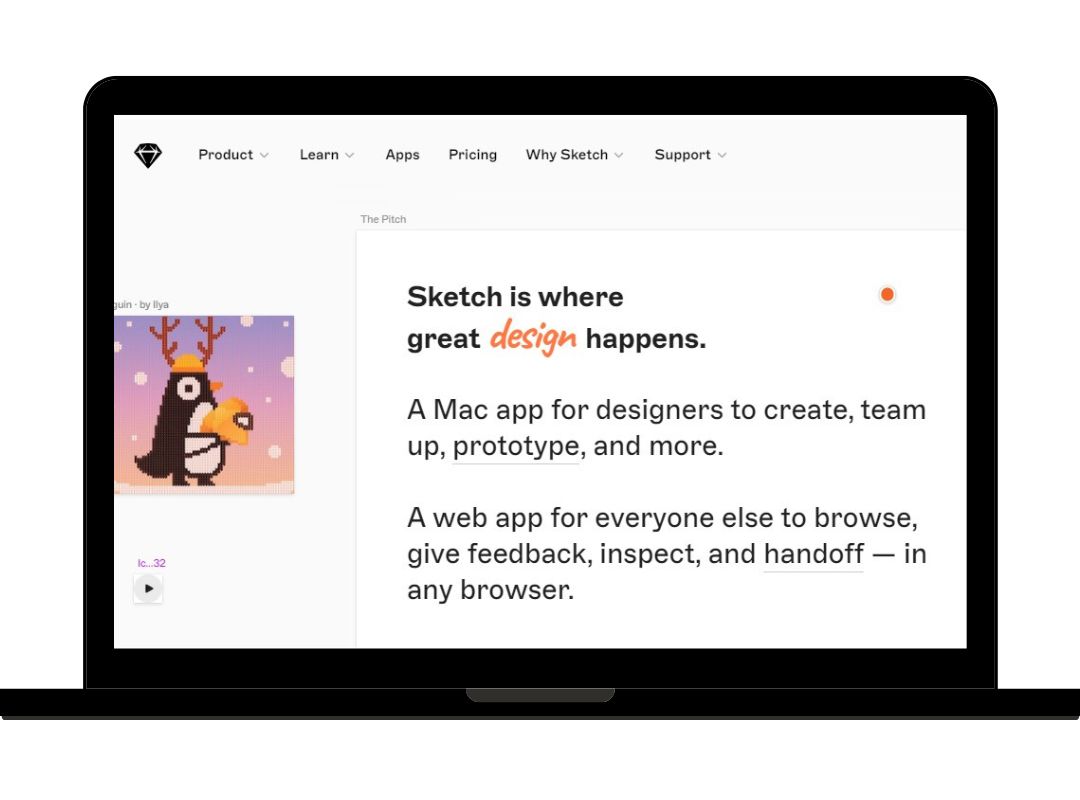
Advanced Website Design Software for Professionals
Professional web designers frequently need software with cutting-edge functionality and a wide variety of customization choices. Professionals can use Adobe Photoshop, Adobe XD, and Sketch because they are robust tools. Professionals can produce pixel-perfect layouts and include elaborate elements into their designs because to their precise control over every component of the design.
Innovative Tools for Responsive Website Design
In today’s mobile-centric world, responsive website design is paramount. Tools that facilitate responsive design ensure that websites look and function flawlessly across different screen sizes. Bootstrap, Foundation, and Gridlover are innovative tools that simplify the process of creating responsive layouts. They offer features such as responsive design previews, breakpoints, and flexible grids, enabling designers to create websites that adapt seamlessly to various devices.
Cutting-edge web development tools for website design
Modern web development tools are required to produce creative and aesthetically beautiful website designs. These tools push the limits of web design by utilizing the most recent features and technologies. Modern web developers can produce excellent websites with the help of cutting-edge technologies like Adobe Dreamweaver, Visual Studio Code, and Sublime Text thanks to their advanced functions like real-time collaboration, responsive design previews, and powerful code editors. Utilize the power of these technologies to stay ahead of the curve and to bring your creative and precise website design concepts to life.
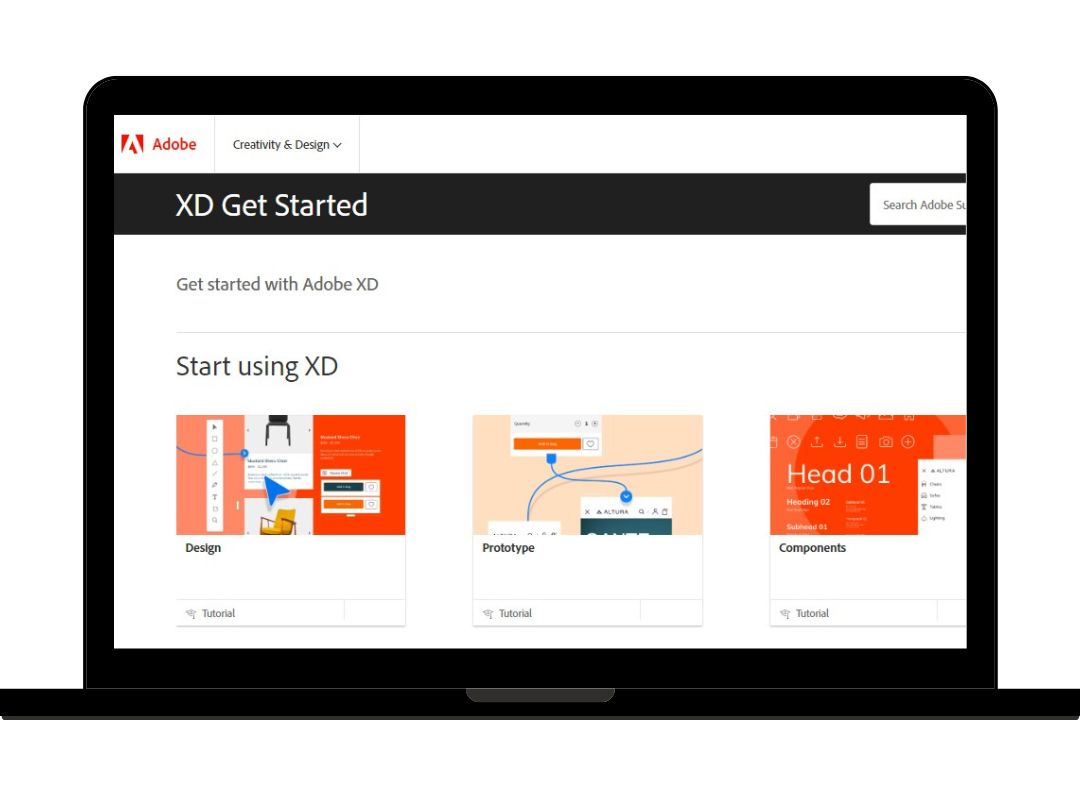
Customizable Software For Creating Unique Website Designs
Software that can be customized is necessary to produce truly original website designs. These tools provide a large range of customization choices, enabling website designers to modify each element of their creations in order to achieve their goals. Software that is easily adaptable, like WordPress, Drupal, and Joomla, gives you the ability to make one-of-a-kind designs that express your brand identity thanks to features like customizable templates, broad color palettes, and flexible layout options. Utilize these potent tools for producing outstanding website designs to unleash your creativity and highlight your individuality.
Graphic Design Tool for Modern Website Layouts
The visual design tool Sketch provides a vector-based design platform for attractive and responsive designs, making it ideal for contemporary website layouts. Professional designers frequently choose it because it offers a variety of features, including Symbols and Shared Styles, for effective design management. The fact that Sketch interfaces with additional programs and plugins makes it a flexible choice for web designers.
Efficient Tools For Streamlining Website Design Process
The website design process can be streamlined significantly with the use of effective technologies. With the help of these tools, designers may work more quickly because to their time-saving features including reusable templates, automated processes, and collaborative options. With the help of software like Sketch, Figma, and InVision, you can speed up the design process, increase productivity, and offer excellent outcomes in less time without sacrificing quality.
What Kinds Of Web Design Tools Are There?
Three major categories can be used to group web design tools:
- Website builders: Easy-to-use programs like Wix and Weebly that provide drag-and-drop interfaces for building websites without coding expertise.
- Systems for content management (CMS): platforms like WordPress and Joomla that let you edit and customize the content of websites.
- Design and development tools: Programmes with sophisticated functionality for creating and developing websites, such as Adobe Dreamweaver and Webflow.
How Do I Find The Best Tool For Web Design?
Think about the following elements when selecting the best web design tool:
- Your level of proficiency: Use CMS platforms or website builders that are simple to use if you’re just starting off. Think about using design and development tools with more complex features if you’re an experienced user or professional.
- Prerequisites for your project: Find out what features and functionality your website specifically need, then pick a tool that has those features and functionality.
- Your financial plan: A tool’s price should be taken into account, along with any subscription costs or out-of-pocket expenses.
What makes a good web design software?
A good web design software should offer:
- Ease of use: The software should be user-friendly and easy to learn, with a clear interface and helpful tutorials or documentation.
- Customizability: The tool should offer a range of customization options, allowing you to create unique designs that fit your brand and vision.
- Responsiveness: The software should support responsive design, ensuring your website looks great on all devices and screen sizes.
- Integration: A good web design tool should integrate with other tools and platforms, streamlining your workflow and improving efficiency.
Conclusion:
In the ever-evolving world of web design, selecting the right tools can significantly impact the quality and efficiency of your website creations. The top five tools discussed in this article cater to beginners and professionals, providing a range of options to suit diverse needs. Whether you prioritize user-friendliness, advanced features, responsiveness, or customization, there is a tool that fits your requirements. By selecting the best tools for your projects, you can unlock your creativity and produce visually stunning websites that leave a lasting impression. Stay ahead of the competition by leveraging these top-rated tools and enhancing your web design process.