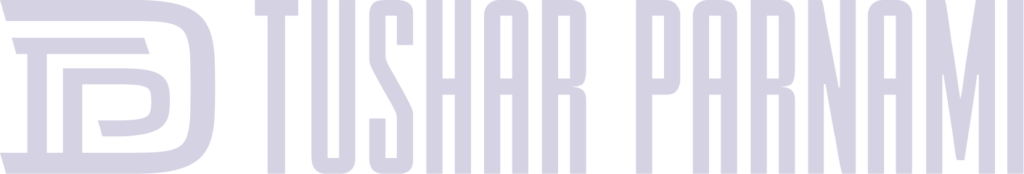This guide will examine the question, Can WordPress Make Dynamic Websites? WordPress offers an excellent foundation for creating dynamic websites that engage consumers with interactive and personalised content because to its easy interface, rich plugin ecosystem, and versatile theme options. In this post, we’ll look at how WordPress can be used to create dynamic websites, the benefits of doing so, and step-by-step instructions for designing and developing a dynamic website using WordPress.

Getting to Know How Can WordPress Make Dynamic Websites
Before we delve deeper, it’s essential to understand the concept of dynamic websites. Unlike static websites, which display the same content to all visitors, dynamic websites offer customized and personalized content based on user interactions and data inputs. These websites incorporate interactive elements, real-time updates, and personalized recommendations to provide a more engaging user experience.
Why Use WordPress To Build Dynamic Websites?
WordPress offers several compelling reasons to choose it as the platform for building dynamic websites:
- User-Friendly Interface: WordPress ensures accessibility for users with diverse levels of technical expertise. The straightforward content management system allows you to easily update and manage dynamic content on your website.
- Extensive Plugin Support: One of the key strengths of WordPress is its extensive plugin ecosystem. With thousands of plugins available, you can enhance your website functionality by integrating dynamic features such as contact forms, e-commerce capabilities, social media feeds, event calendars, and more.
- Flexible Theme Options: WordPress offers a wide array of themes, both free and premium, that can be customized to suit your dynamic website’s design needs. These themes provide the flexibility to showcase dynamic content in visually appealing and engaging ways.

Can I Create a Dynamic Website in WordPress?
Absolutely! WordPress, without a doubt, offers a comprehensive array of tools and functionalities to fashion websites that exude dynamism. Whether your intention is to seamlessly integrate user-generated content, facilitate real-time data updates, instill interactivity, or craft personalized experiences, WordPress possesses the prowess to fulfill these aspirations. Its unparalleled versatility and adaptability render it an impeccable option for diverse ventures, be it businesses, bloggers, e-commerce platforms, or any other dynamic website prerequisites.
How to Create a Dynamic Website With WordPress?
To create a dynamic website with WordPress, follow these step-by-step instructions:
- Pick a hosting provider: Select a reliable hosting provider that supports WordPress installations. This ensures your website performs optimally and can handle dynamic content seamlessly.
- Install WordPress: To make the setup process simpler, the majority of hosting companies offer one-click WordPress installation. By downloading the programme from the official website and following the installation instructions, you can also manually install WordPress.
- Select a Dynamic Theme: Get a WordPress theme that enables dynamic content and interactivity in step three. Look for themes that allow for easy modification and smooth dynamic plugin integration.
- Install Dynamic Plugins: Look through WordPress extensive plugin repository and install plugins that give your website dynamic capabilities. For instance, you can add plugins for social media feeds, event calendars, contact forms, e-commerce connections, and more.
- Customize Your Website: Utilize the customization options provided by WordPress to personalize your website appearance, layout, and dynamic features. Tailor the design to align with your branding and create an engaging user interface.
- Add Dynamic Content: Create and publish dynamic content to add to your website. Blog entries, user-generated material, news updates, real-time data feeds, interactive components, and more may fall under this category. The simple editor in WordPress makes it easy to maintain and update material.
How to Create Dynamic Content in Your WordPress Site
Designing your WordPress site with dynamic content requires careful consideration of the following aspects:
- Selecting a Dynamic-Friendly Theme: Choose a theme that offers design flexibility and showcases dynamic content effectively. Look for themes that support customization options for dynamic elements, responsiveness, and compatibility with popular plugins.
- Utilizing Widgets and Customization Options: WordPress provides a range of widgets and customization options that allow you to incorporate dynamic elements into your website. Experiment with various widgets, such as social media feeds, recent posts, dynamic menus, and interactive forms, to enhance user engagement.
- Integrating Dynamic Plugins: Explore and install plugins that add dynamic functionality to your site. For example, you can integrate plugins for social media sharing, dynamic sliders, video embedding, testimonials, and interactive maps. These plugins enable you to deliver a richer and more dynamic user experience.
- Optimizing Performance: As dynamic websites may involve additional functionalities and content, it is crucial to optimize your site performance. Optimize images, use caching plugins, and leverage content delivery networks (CDNs) to ensure fast loading times and smooth user interactions.
WordPress Dynamic Website Development
WordPress dynamic website development involves utilizing the platform capabilities to create websites that offer dynamic and engaging experiences to users. By combining the power of WordPress with plugins and customizations, developers can build interactive and personalized websites for a wide range of purposes.
Dynamic Website Design Using WordPress
Designing a dynamic website with WordPress involves selecting a theme that supports dynamic elements and leveraging customization options to create an engaging user interface. With WordPress, you can design visually appealing websites that adapt to user interactions and display dynamic content seamlessly.
Is a WordPress Site Static or Dynamic?
WordPress websites are dynamic by default. The CMS makes it simple to update and edit material, guaranteeing that users view the most up-to-date information. Your WordPress site may be made even more dynamic by adding interactive components, real-time data updates, and personalised user experiences with plugins and modifications.
Creating Interactive Websites with WordPress
WordPress offers a variety of plugins and tools for building dynamic websites. For instance, you might include discussion forums, social network integration, voting features, and user-generated content to promote interaction and participation. These functions add life to your website and promote a sense of community.
Exploring WordPress for Building Dynamic Websites
WordPress is an excellent platform for building dynamic websites due to its user-friendly nature, extensive plugin support, and flexible theme options. It offers developers and website owners the necessary tools to create and manage dynamic content, resulting in engaging and personalized user experiences.
In conclusion, WordPress can definitely build dynamic websites. It is the best option for creating websites that provide interactive and individualised experiences thanks to its user-friendly interface, extensive plugin ecosystem, and configurable themes. WordPress offers the tools you need to build dynamic website that engage users and make a lasting impression, whether you are a novice or seasoned developer.